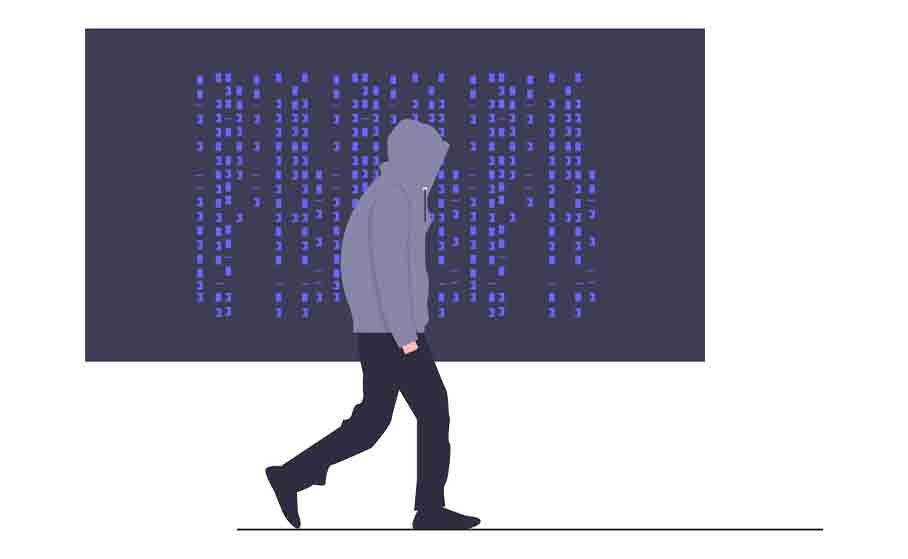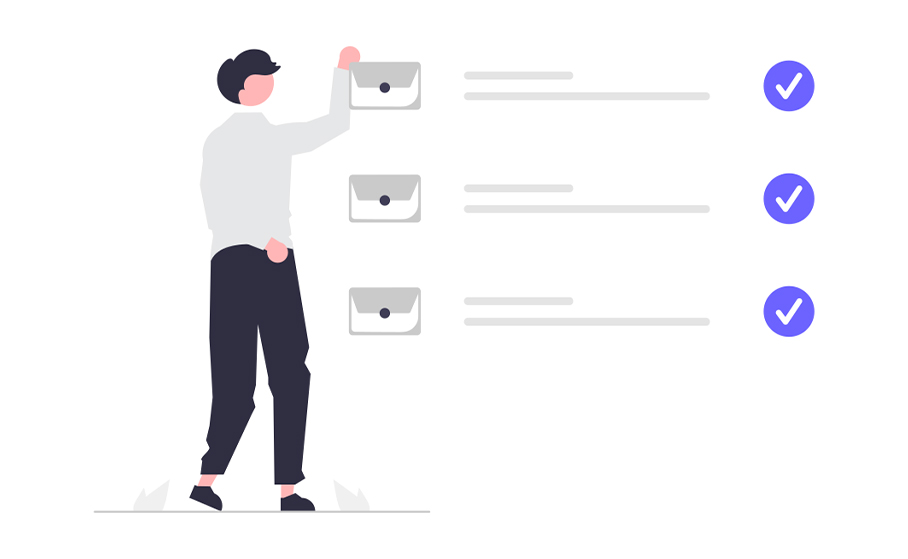Since 2007, January 28th is the European Data Privacy Day. What better way to "celebrate" this day than with some tips and tricks to reduce the risk of being tracked on the Internet? Staying anonymous is almost impossible, but it is perfectly conceivable to put obstacles in the way of those who track you or want to do so.
1. Don't use social networks
Okay, this one is easy. But you should really go take a look at the amount of data that Google, Facebook and Twitter (to name a few) have collected about you. It's literally shocking.
- How do you deal with Google? Click here.
- How do you deal with Facebook? Click here.
- How do I use Twitter? Click here.
2. Blocking trackers
The overwhelming majority of the websites and services you visit and use use use tools that track you wherever you go on the web. Even our elected officials' sites track you. It is possible to determine what sites you visit, what interests you, what you click on... These trackers are invisible and you don't even realize that they are tracking you and analyzing your actions.
There are ways to block these trackers, for example by installing an extension such as Ghostery or Disconnect.
3. Use the incognito mode of your browser
When you surf the web, your browser (Safari, Chrome, Firefox, Internet Explorer, etc.) stores a large amount of data about your online activities: history, cookies, cache... All this data is analyzed and collected by websites at each visit you make.
The most popular web browsers all have an "incognito" or "private" mode that allows, when activated, to erase all this data when you leave your browser. This doesn't completely hide your identity, but it's a measure that, in combination with the others, limits tracking and analysis of your online behavior.
- How do I do this in Firefox? Click here.
- How do I use Chrome? Click here.
- How do I use Safari?
How do I use Internet Explorer? Click here
4. Install Tor
You've probably already heard of this web browser whose name has nothing to do with a Nordic god. This browser allows you to surf the web securely, because it blocks extensions (Flash) and JavaScript programs, and makes sure to use a secure connection where possible. Private mode (above) is enabled by default. Tor connects to the Tor network and creates virtual tunnels to improve your privacy and security. It also allows you to access the deep web.
Using Tor makes it extremely difficult to track you on the Internet, including your location and online behavior. However, everything is a little slower, and not all sites and services will allow you to block certain resources (Flash, JavaScript, cookies, etc.) that are necessary for them to function.
Download Tor from the official site
5. Encrypt your emails
If you use Gmail, Outlook, Yahoo Mail & Consorts, you should know that these messaging services are not really known for their high level of confidentiality. Indeed, these services read all your emails in order to display advertising based on their content. (Of course, any service that has a spam filter also reads your emails, but the goal is not the same).
If you're feeling tech-savvy and adventurous enough to start creating and using asymmetric cryptography, take a look at PGP. But be aware that there are also turnkey solutions, even free ones like Protonmail, or paid ones like KolabNow, that allow you to exchange with your correspondents in a secure way. Obviously, the best thing is to make sure that they use the same encrypted service as you.
6. Use alternative search engines
Granted, Google is very efficient. It is also extremely fast. But it is thanks to the astronomical amount of data that Google collects that it can be so precise, or even guess exactly what you are looking for. This also means that Google will systematically show you results that might be of interest to you, instead of showing results that are only based on the words you typed. In short, Google only shows you what you want to see.
However, there are independent, free search engines that protect your privacy, such as DuckDuckGo or StartPage. We even have a Swiss search engine, a little different, but very interesting: Swisscows.
7. Use a password manager
Passwords are archaic and a gaping security hole. Why? Because you have to remember them and your memory is terrible at remembering these things. And your anonymity, as well as your security, suffers.
Ideally, you should have a password that can't be easily guessed or remembered. And this password should be different for each service. The only way to manage this is to use a password manager that will store all your passwords in an encrypted database. It is up to you to remember only one: the one that unlocks this database. There are many solutions, both free and paid. I use 1Password, but there are LastPass, Dashlane... It is not recommended to store your database online (especially in a cloud such as Dropbox).
8. Drop Dropbox
Speaking of Dropbox... Edward Snowden stated many months ago that Dropbox was hostile to privacy and recommended using Spideroak. On a personal note, I would recommend only using cloud services based in your country that store data in your country.
For Switzerland, I recommended SecureSafe (after Wuala was discontinued), but the best thing to do is to buy a NAS (e.g. from Synology) and have your data at home. You still need to know how to use it and configure it correctly...
9. Temporary emails
In English, they are called DEA (for Disposable Email Address). These services allow you to quickly create an email address when you need it, and delete it once you have used it. This is especially useful for registering on or accessing a site that requires an email address and for which you do not wish to provide your private (or professional) address. It also allows you to stay (somewhat) away from spam.
10. VPN
A VPN (Virtual Private Network) is probably one of the best ways to protect your anonymity online. A VPN creates a secure connection and passes all internet traffic (in principle) through a virtual tunnel, which normally hides your real IP address and prevents (at least complicates) the sites and services you visit and use from knowing where you are and analyzing your online behavior.
I can only recommend ProtonVPN, which offers a free version (but the paid version is worth it).
Never download your software from sites like CNET, 01Net, Softonic, etc. These sites have the annoying habit of installing software other than the one you downloaded.
Install the HTTPS Everywhere extension in your browser, it will force the use of an encrypted connection for all sites and services where this connection is available.
If you don't want to use your browser's "incognito" or "private" mode, delete your browser's cookies regularly (every week, for example). Some of these cookies are useful, but others are very intrusive and unnecessary.
Don't sign up for sites or services using your social network accounts. And if there's no other alternative, walk away.